In this release, I focused on enhancing the user experience when playing visual novels (VNs). More details below.
Automatic DPI scale adjustment
Some nasty games—especially older ones—do weird things when going full screen. In particular, they change the screen resolution and also the DPI scale. This caused the capture box to be drawn in the wrong position.
Until now, the workaround was to manually adjust the scaling in the settings every time. Quite an inconvenience, I’d say.
Not anymore.
It was tricky, but I finally managed to detect these situations and handle the scaling automatically.
Popup Mode
While I quite like having a separate window for reading manga, things are different when playing games. In full-screen mode, you seldom get generous margins, and you often can’t click outside the game window anyway.
So, I have to admit—a popup overlay that displays directly over your selection (like some OCR tools do) makes more sense for games. With that in mind, I’ve added Popup Mode, which you can enable from the system tray.
Compared to other software, the UI is super minimalist. The goal isn’t to present information nicely, but to show just enough, taking as little space as possible from the game. Here’s what it offers:
The window is almost transparent with a text shadow for better readability.
There are no buttons or links, that’s because some games will automatically exit full screen when losing focus, and we can’t have that.
The information is densely packed, with almost no margins, and even a marquee effect on lines that would otherwise overflow.
It still shows pronunciation, meaning, and kanji for every word—plus translations for multi-word selections and explanations (triggered by pressing the hotkey, now simply
E).We sacrificed mnemonics and similar words/readings.
Mnemonics are probably not that useful when playing games, since they take time to read and would likely make the experience a chore.
Similar words / readings are useful sometimes, but hopefully roughly the same functionality can be achieved trough AI explanations.
Automatically check for updates
This was an oversight on my part in previous releases. I figured that building a full auto-update system might be overkill, but there’s really no excuse for not at least notifying users when an update is available.
That’s now fixed—so hopefully people won’t stay stuck on version 1.1.2 forever.




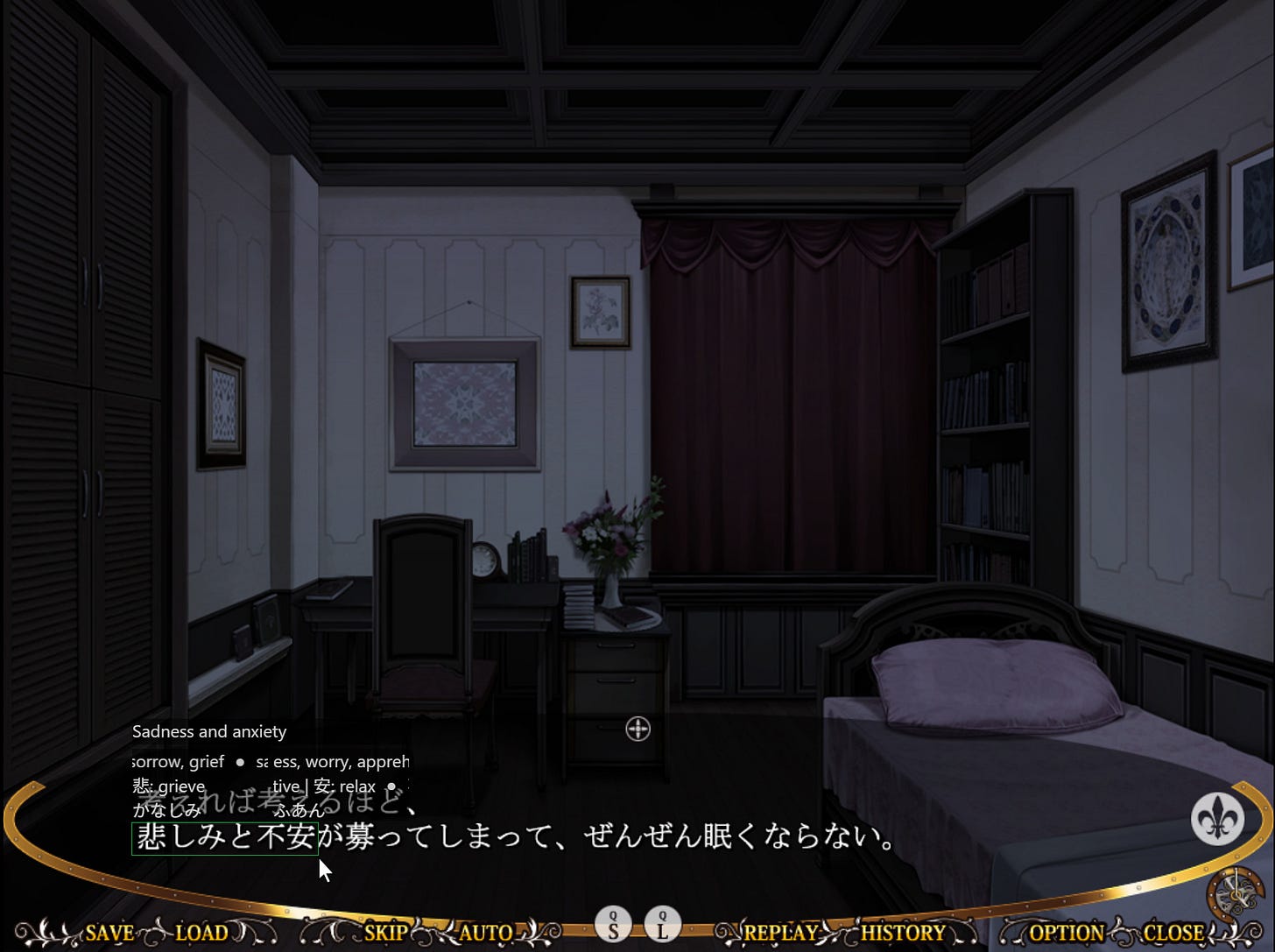
I love this software, however, the capture button being middle mouse is a bit annoying since a lot actions I usually do use the middle mouse button, like fast scrolling through a page, closing a tab, or moving the map in a Paradox game, and changing the "CAPTURE_BUTTON" in the settings JSON doesn't appear to do anything for me.
Could you look into that? As it is today, I usually open, use it, and close it as soon as I'm done since it frequently gets in the way of browsing for me.